设置环境变量
export USER=www
export NGINX_VERSION=1.25.3
export SSL_VERSION=1.1.1w
export CPUS=$(grep 'cores' /proc/cpuinfo |wc -l)创建服务账号
id ${USER}||useradd ${USER} -M -s /usr/bin/false安装依赖
dnf install -y pcre pcre-devel openssl-devel gcc zlib-devel mlocate gd gd-devel geoip-devel -y下载相关源码包并解压
curl -L https://www.openssl.org/source/openssl-${SSL_VERSION}.tar.gz | \
tar xz -C /opt
git clone https://github.com/openresty/echo-nginx-module.git \
/opt/echo-nginx-module
git clone https://github.com/vision5/ngx_devel_kit.git \
/opt/ngx_devel_kit
git clone https://github.com/openresty/set-misc-nginx-module.git \
/opt/set-misc-nginx-module
curl -L http://labs.frickle.com/files/ngx_cache_purge-2.3.tar.gz | \
tar xz -C /opt
curl -L https://nginx.org/download/nginx-${NGINX_VERSION}.tar.gz |\
tar xz
cd nginx-${NGINX_VERSION}相关扩展包说明
OpenSSL:提供安全套接字层(SSL)和传输层安全(TLS)协议的开源工具包。
echo-nginx-module:实现在 Nginx 服务器上处理高级 HTTP 请求和响应的模块。
ngx_devel_kit:用于开发 Nginx 模块的工具包。
set-misc-nginx-module:提供额外的 Nginx 指令,用于处理请求和响应。
ngx_cache_purge:清除 Nginx 服务器缓存内容的模块。
编译NGINX
./configure --prefix=/usr/local/nginx-${NGINX_VERSION} \
--user=www --group=www \
--with-threads \
--with-poll_module \
--with-pcre-jit \
--with-http_ssl_module \
--with-http_v2_module \
--with-http_v3_module \
--with-http_realip_module \
--with-http_image_filter_module=dynamic \
--with-http_geoip_module=dynamic \
--with-http_sub_module \
--with-http_dav_module \
--with-http_flv_module \
--with-http_mp4_module \
--with-http_gunzip_module \
--with-http_gzip_static_module \
--with-http_auth_request_module \
--with-http_stub_status_module \
--with-http_random_index_module \
--with-http_secure_link_module \
--with-stream \
--with-stream_ssl_module \
--with-stream_realip_module \
--with-stream_geoip_module=dynamic \
--add-module=/opt/echo-nginx-module \
--add-module=/opt/ngx_devel_kit \
--add-module=/opt/set-misc-nginx-module \
--add-module=/opt/ngx_cache_purge-2.3/ \
--with-openssl=/opt/openssl-${SSL_VERSION}/
make -j${CPUS} && make install动态加载说明及引用方式
使用
--with-http_image_filter_module=dynamic选项时,模块被编译为动态模块(.so文件),可以在 Nginx 运行时动态加载。这提供了更大的灵活性,因为您可以在不重新编译 Nginx 的情况下添加或移除该模块。这对于模块的更新和维护特别有用。
动态模块 (
--with-http_image_filter_module=dynamic):提供更高的灵活性和易维护性,但需要额外的配置步骤来加载。
load_module modules/ngx_http_image_filter_module.so;
events {
# ... 事件配置 ...
}
http {
include mime.types;
default_type application/octet-stream;
# ... 其他 http 配置 ...
}
添加软连接
ln -s /usr/local/nginx-1.25.3/ /usr/local/nginx添加NGINX环境变量
cat > /etc/profile.d/NGINX-BIN.sh <<EOF
export NGINX_BIN=/usr/local/nginx/sbin/
export PATH=\${PATH}:\${NGINX_BIN}
EOF
source /etc/profile.d/NGINX-BIN.sh清除环境变量
unset USER PHP_VERSION CPUS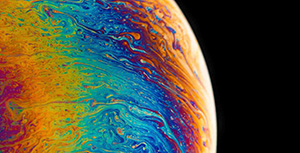

评论区